In-Person and Virtual Learning
Accommodation Implementation
Below you will find a list of common academic accommodations and implementation suggestions for both an in-person and virtual learning environment – you will find that many accommodations are handled the same way in the virtual environment as they are in-person. Please note that this list is not exhaustive, and ARC staff is available to discuss implementation recommendations for any approved accommodations, not just those listed below.
If you have questions about an accommodation outlined in a student’s accommodation letter, please reach out to the ARC administrator whose contact information is listed on the letter. We are here to help! You can also review your students’ accommodations at any time by logging into the MyARC Faculty portal.
The Academic Resource Center encourages all Georgetown community members, including faculty, to ensure that their student-facing materials are accessible. We have created an Accessibility Checklist to aid in this process. Don’t hesitate to reach out if you have any questions.
Academic Accommodation | In-Person Implementation Recommendation | Virtual Implementation Recommendation |
|---|---|---|
| Extended Testing Time (for tests/quizzes) | Students may test with their professor or at the ARC testing space. Students are encouraged to have a conversation with their professor regarding testing locations. | Virtual platforms like Canvas allow for individually adjusted testing times. This Canvas Tutorial for Extended Time explains how faculty can change a student’s quiz time in Canvas. |
| Stop the Clock Breaks (during testing) | A student with this accommodation requires breaks that effectively “stop the clock” on their timed test while they take their breaks. | If adding breaks is not an option in the virtual testing platform, contact the ARC administrator who signed the accommodation letter in the MyARC Faculty portal. We can discuss ways to add “breaks” for testing in alternate ways. |
| Extensions for Assignments | Consider the curricular goals of the course. Discuss with your student what a reasonable extension might be for various assignments/projects, noting that one size may not fit all circumstances. Review the ARC’s faculty handout regarding the Extensions for Assignments Accommodation | Consider the curricular goals of the course. Discuss with your student what a reasonable extension might be for various assignments/projects, noting that one size may not fit all circumstances. Review the ARC’s faculty handout regarding the Extensions for Assignments Accommodation |
| Flexibility in Attendance | Consider the curricular goals of the course. Discuss with your student how to provide timely notice when a disability or medical condition might not make it possible to attend class. Review the ARC’s faculty handout regarding the Flexibility in Attendance Accommodation | Consider the curricular goals of the course. Discuss with your student how to provide timely notice when a disability or medical condition might not make it possible to attend class. Review the ARC’s faculty handout regarding the Flexibility in Attendance Accommodation |
| Student Requires a Notetaker | See Information Sheet: Faculty Instructions for Note-taking Accommodation | See Information Sheet: Faculty Instructions for Note-taking Accommodation |
| Glean Note-taking Assistance | No faculty preparation needed. ARC staff will provide students with Glean account (and one-on-one training as requested). | No faculty preparation needed. ARC staff will provide students with Glean account (and one-on-one training as requested). |
| AMAC/CIDI (alternative format books) | No faculty preparation needed. ARC staff will work with students to manage alternative text arrangements through our alternative text provider. | No faculty preparation needed. ARC staff will work with students to manage alternative text arrangements through our alternative text provider. |
Teaching an Online Course?
Tips for Proctoring Accommodated Exams from a Distance
ARC staff are here to help guide you through proctoring exams in a virtual environment.